How to create custom tooltips for images and buttons in Power BI

In Business intelligence, delivering insights clearly and interactively can improve the UX of your reports. Power BI is the most powerful & foremost tool used in data visualization. Power BI offers custom tooltips feature that you can tailor to show additional details, metrics, or insights when users hover over images and buttons. This functionality boosts […]
How to connect Power BI with other data sources

In a data-driven environment, real-time analytics reports can enable your businesses to remain competitive, this calls for effective ability to gather, analyze, and visualize information. PowerBI is a powerful tool for interactive data visualization, with the ability to change raw data into useful data points. By connecting PowerBI with different data sources you can get […]
How to Create Donut Chart in Power BI Without Using Custom Visuals
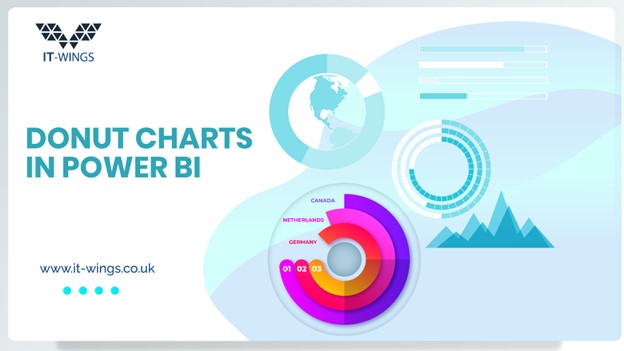
Creating visually appealing reports inside Power BI doesn’t always need to be developed using complex custom visuals. You can develop complex visuals using standard features within Power BI Desktop to develop visuals with far more flexibility & use-cases compared to custom visuals, including the development of this donut chart. This article will be highly useful […]