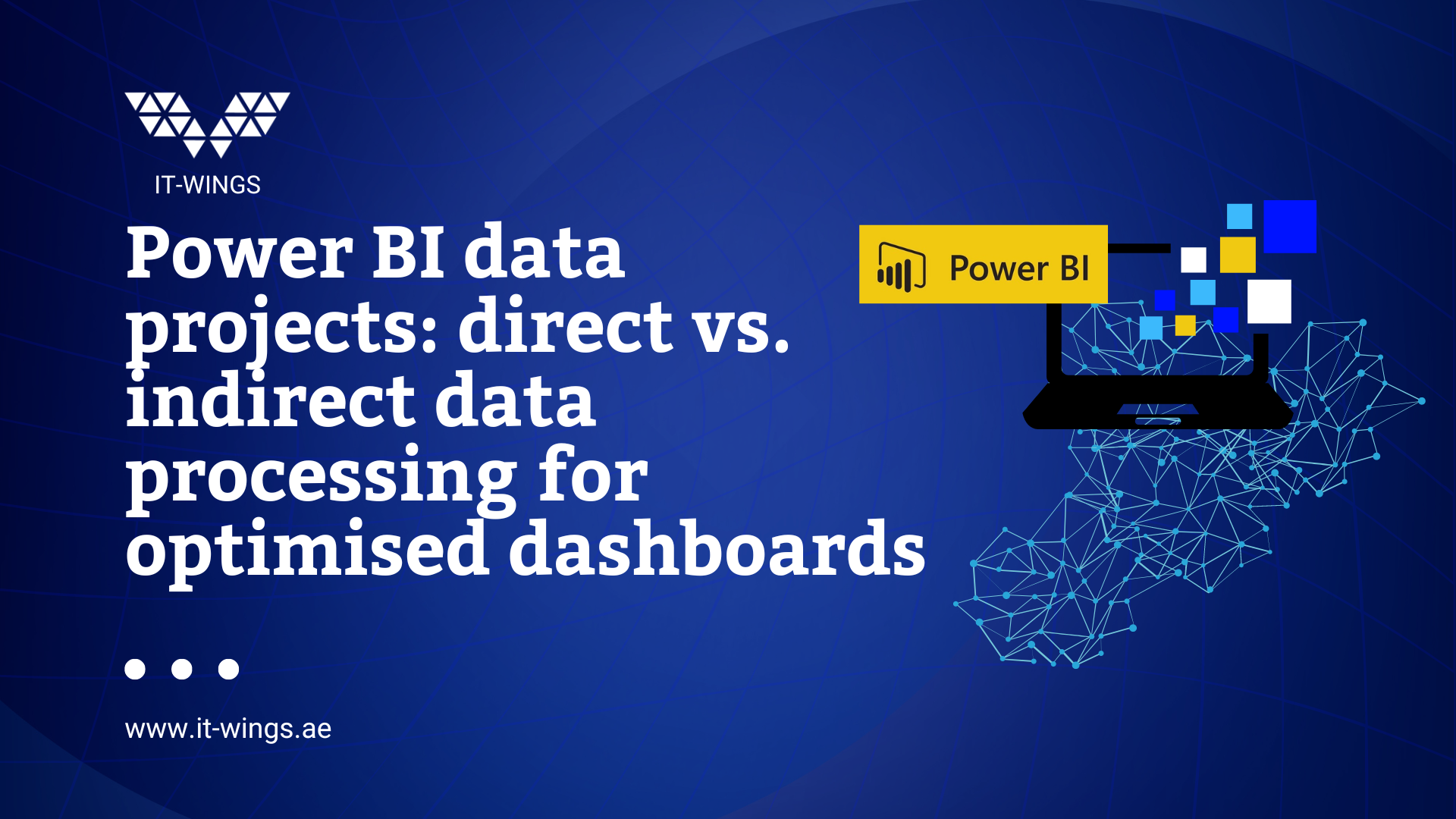Why there is a direct and an indirect process?
Power BI is a powerful tool for data visualisation and analysis, but due to its memory and performance limits, it is not always the best solution for directly processing large or complex amounts of data from multiple sources. These technical limitations mean that in many projects, a distinction is made between direct and indirect data processing.
In the direct process, the data is integrated and processed directly in Power BI without any intermediate steps. This is ideal for smaller data volumes and less complex projects where the data comes from a limited number of sources. In such cases, Power BI acts as a central tool that handles data collection from various tools as well as processing and visualisation. This method offers quick and easy implementation but is limited by the storage capacity of Power BI. The performance of Power BI can suffer with large amounts of data or a large number of data sources. This can lead to longer loading times or limitations in the responsiveness of the dashboard.
The indirect process, on the other hand, is used when the amount of data or the complexity of the data processing exceeds the capacity of Power BI. In this scenario, the data from several tools is first processed externally. This is often done using scripts in Python or within a database. This pre-processing makes it possible to integrate the data from different sources and store it in an external database. Compared to Power BI, this can efficiently manage significantly larger volumes of data. Only the relevant and pre-processed data is then loaded into Power BI. This approach not only improves the performance of the dashboard, but also enables the handling of complex data requirements that would be difficult to implement in Power BI alone.
The following steps describe the process of a Power BI project.
This content is locked
Login To Unlock The Content!