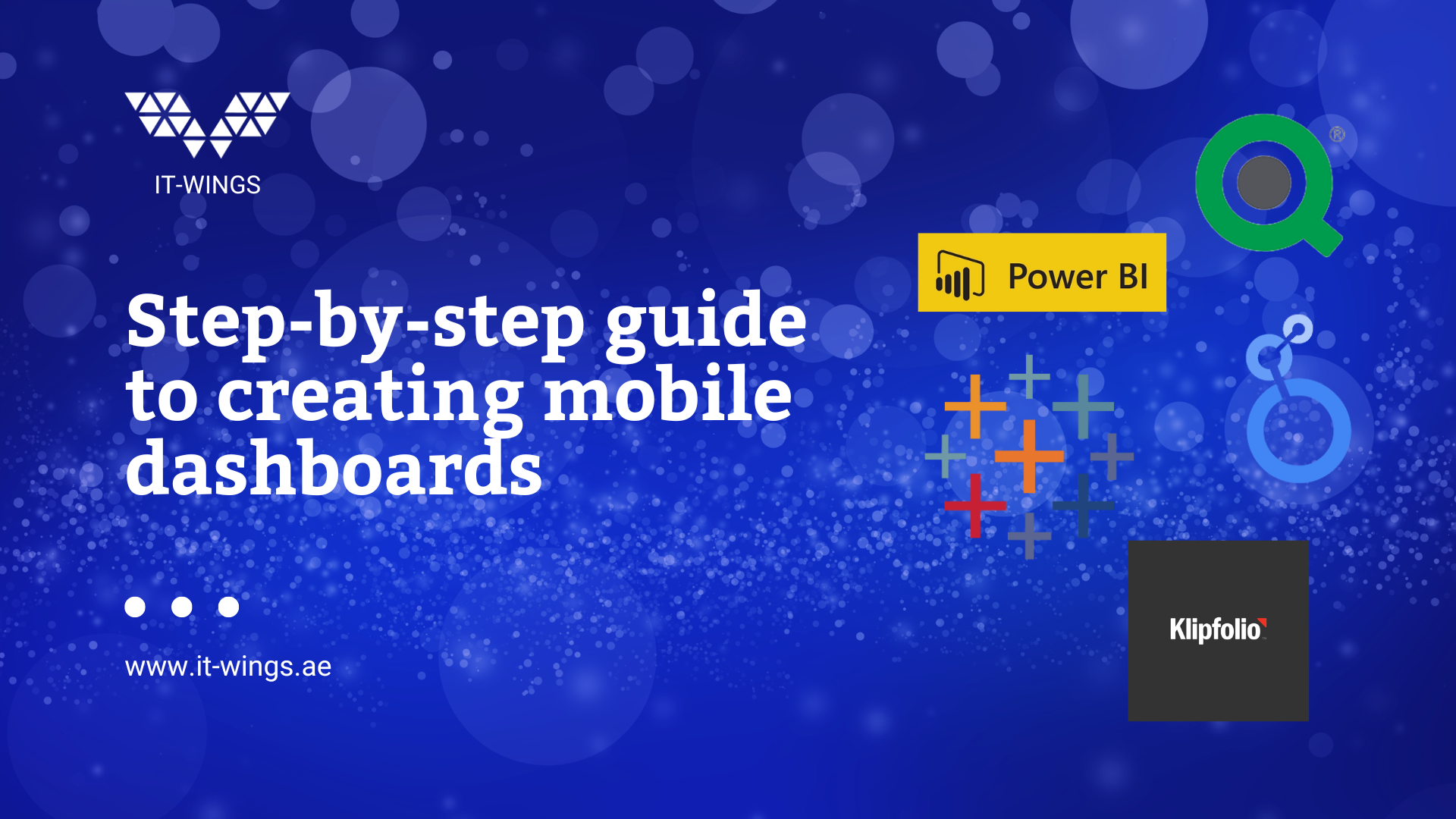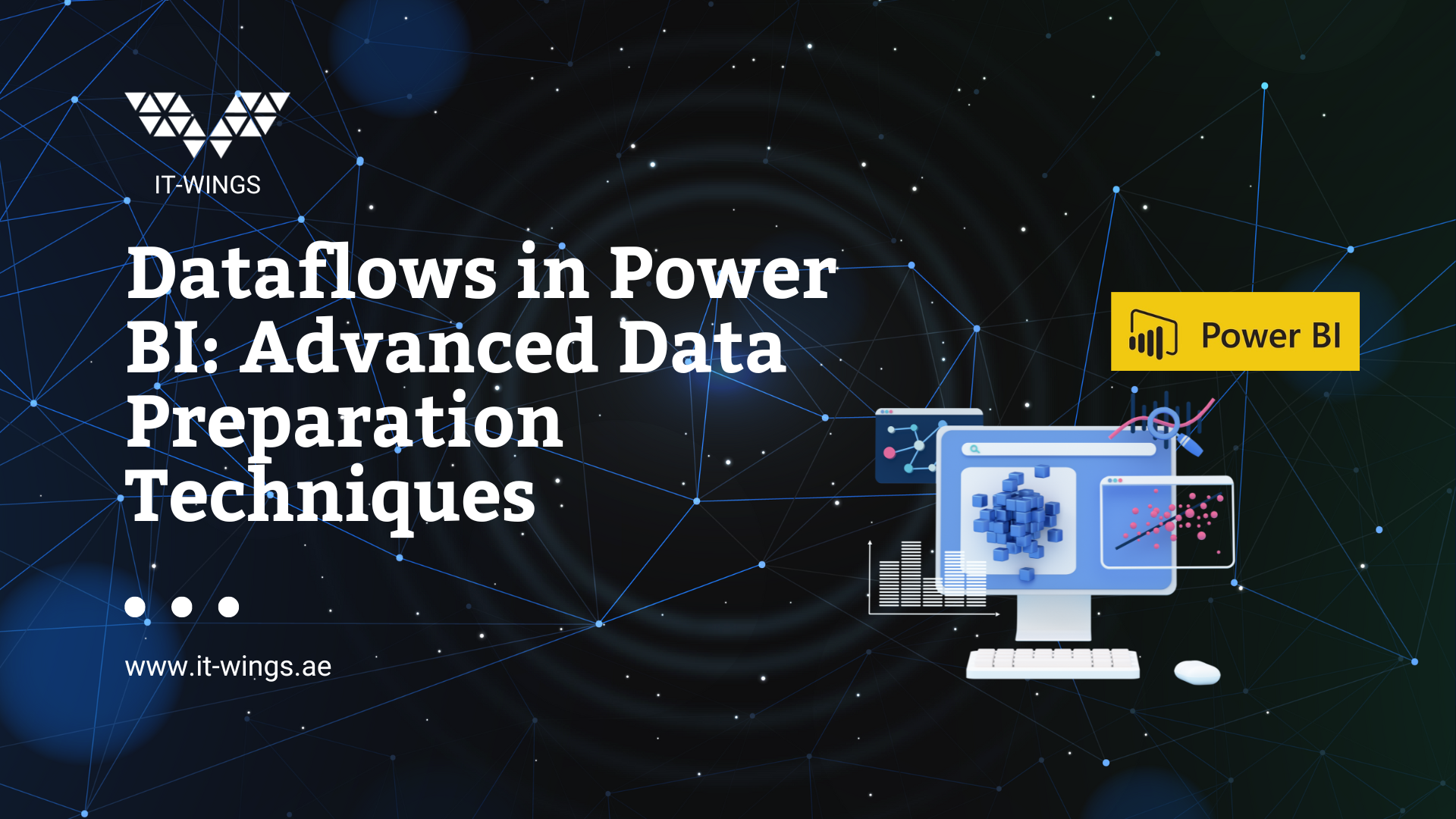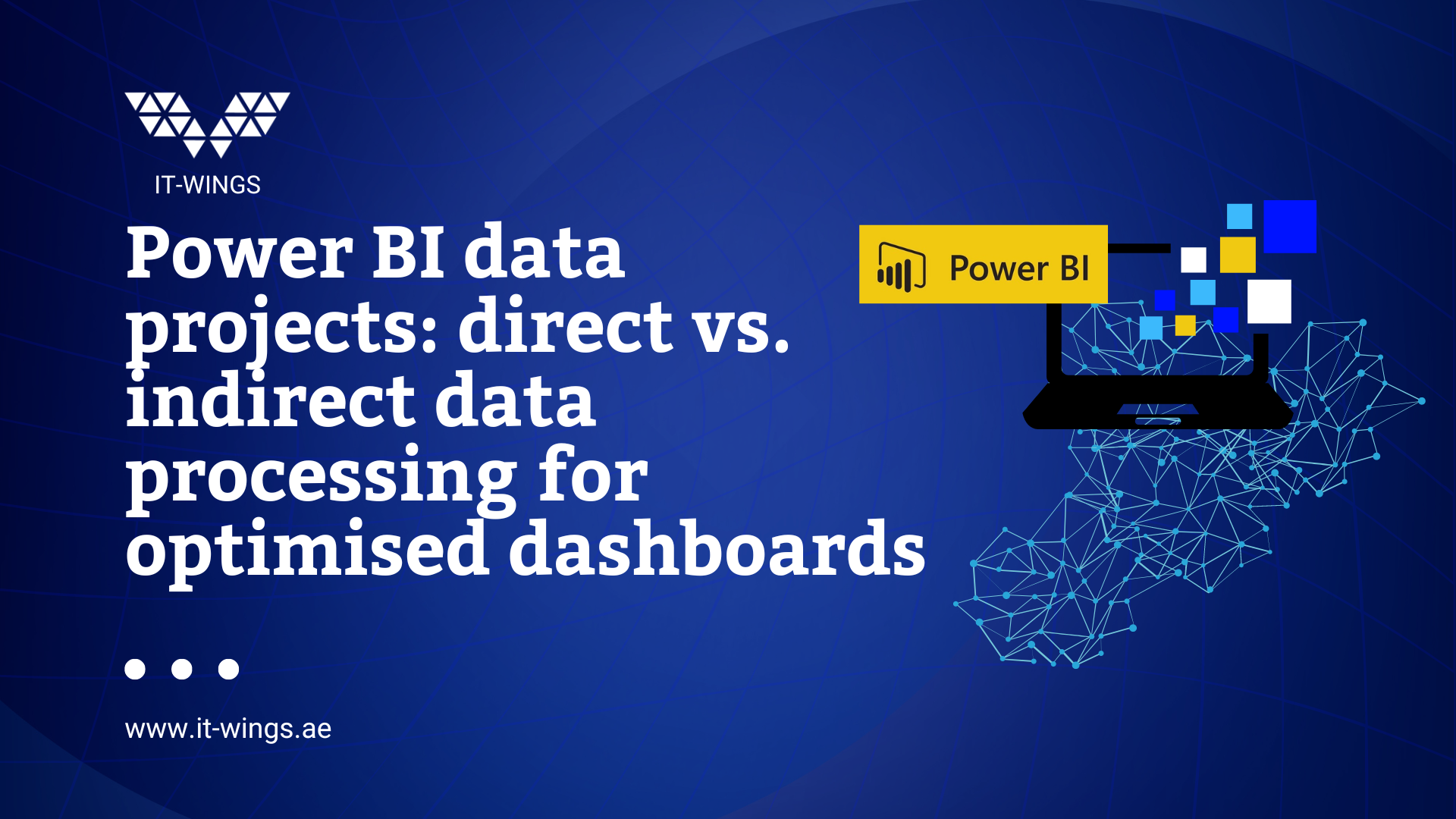App users can come from various channels: paid marketing campaigns, search, social media, and others. Without accurate attribution of App users to traffic sources, it’s impossible to run effective marketing. And without behavioral analytics, you can’t optimize communication with your users based on their behavior.
Combining marketing and product data enables you to create campaigns more precisely targeted to your audience. By integrating Adjust with Amplitude, you can tap into product analytics and cross-channel attribution, helping to boost the effectiveness of your marketing efforts.
The Benefits of integrating Adjust with Amplitude
Amplitude is an analytics platform that helps track user behavior patterns and analyze how users engage with your product. Adjust combines advertising source attribution with app store metrics.
Integrating Adjust with Amplitude enhances analytics possibilities by bridging Adjust traffic attribution tracking with Amplitude’s detailed user behavior insights. This integration provides:
- Unified User Journey: Track users from acquisition to engagement.
- Funnel Analysis: Improve understanding of how marketing channels impact conversions.
- ROMI Measurement: Measure the effectiveness of marketing campaigns more accurately.
- Advanced Segmentation: Create more detailed user segments for targeted marketing.
- Data Consistency: Ensure accurate and reliable data across platforms.
In a nutshell, Adjust + Amplitude integration helps to get a clearer view of user behavior and marketing campaign performance.
The integration allows Amplitude to automatically receive data measured by Adjust via automated callbacks.
How to integrate Adjust with Amplitude?
Let’s talk about the integration setup. As with all partners, Adjust has a predefined integration for Amplitude. To activate it, you need to add Amplitude as a partner in Campaign Lab. Then, you need to enable the data sharing options. Once data sharing with Amplitude is enabled, Adjust will automatically send the following data to Amplitude by default:
- Clicks
- Installs
- Sessions
- Uninstalls
- Reinstalls
- Reattributions
- Events
You can adjust sharing options, include additional data, and choose “platform-specific settings” to enable separate data sharing options at the platform level. There is also an option to map events that you want to share to the values that Amplitude will receive. Amplitude will start receiving in-app event data for all of your connected events.
Once the integration is configured, you can test it in real-time using a custom link and the User Look-Up report in Amplitude:
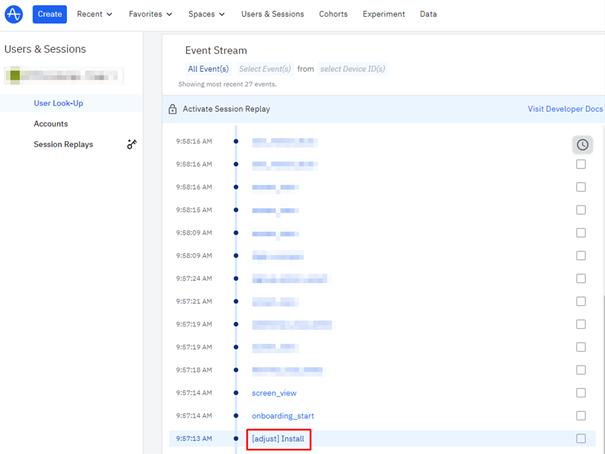
The data is sent immediately, allowing you to see the test app installation and subsequent actions within the app.
By seamlessly connecting these two platforms, we can now track user behavior across both in-app events and marketing campaigns, gaining a comprehensive view of customer journeys. This allows for better data-driven decision-making, ultimately driving growth and optimizing engagement. With the combined strengths of Adjust and Amplitude, we can enhance traffic attribution accuracy and unlock deeper insights into user interactions.