How to connect Power BI with other data sources

In a data-driven environment, real-time analytics reports can enable your businesses to remain competitive, this calls for effective ability to gather, analyze, and visualize information. PowerBI is a powerful tool for interactive data visualization, with the ability to change raw data into useful data points. By connecting PowerBI with different data sources you can get […]
How to Create Donut Chart in Power BI Without Using Custom Visuals
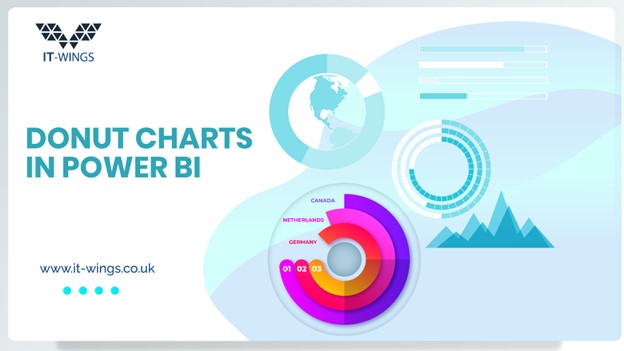
Creating visually appealing reports inside Power BI doesn’t always need to be developed using complex custom visuals. You can develop complex visuals using standard features within Power BI Desktop to develop visuals with far more flexibility & use-cases compared to custom visuals, including the development of this donut chart. This article will be highly useful […]
How to Use Slicers in Power BI

In Power BI, slicers are dynamic and interactive visual filters that you can include to your reports. Consider them as a control panel that allows you to filter out the data displayed in various visuals within the report page. To use Power BI slicers, you need to first drag & drop a field into the […]
How to Use Switch True Logic to Build Dynamic Visuals & Reports in Power BI
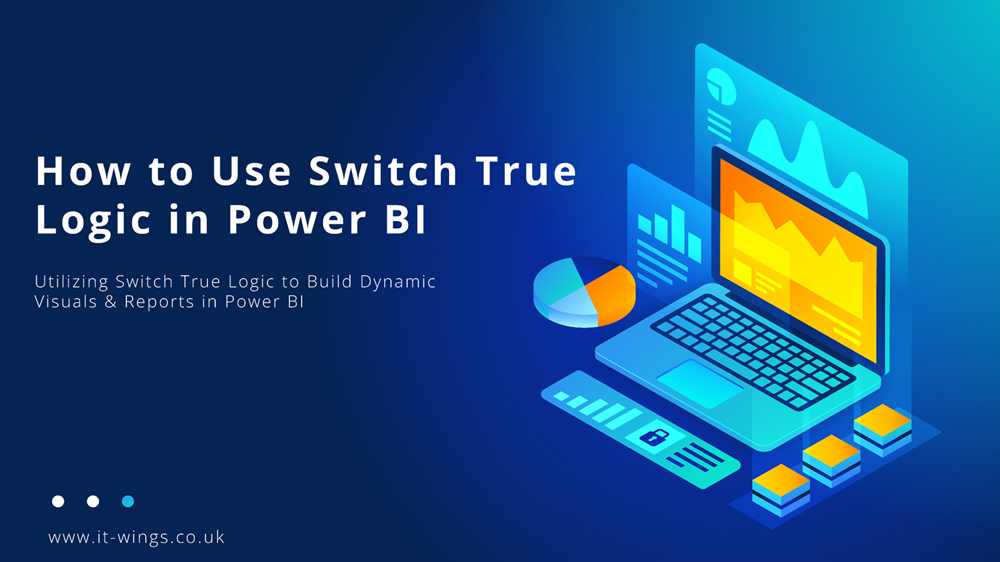
Power Bi helps users turn data into actionable insights. Among its various features, the DAX (Data Analysis Expressions) language is a powerful asset for creating complex calculations and data manipulation. Within this language, the SWITCH function is a versatile tool for conditional logic. But how exactly can you utilize the SWITCH TRUE logic in Power […]
Create with Power BI Error Bars

4 Unexpected Charts You Can Create with Power BI Error Bars (without Custom Visuals! Power Bi’s traditional bar charts & standard chart options often restrict you in effectively communicating key data insights. Error bars customization opens up a new dimension of visualizations, enabling you to create unique and informative visualizations. Primarily Error Bars allow you […]
Create Power BI date table with dax
Creating date tables in Power BI If you want to analyze data over time, there is probably no more important table for a Power BI model than a correct date table. In this tutorial, we will show you the fastest and most effective way to create a detailed date table with DAX. Date tables in […]