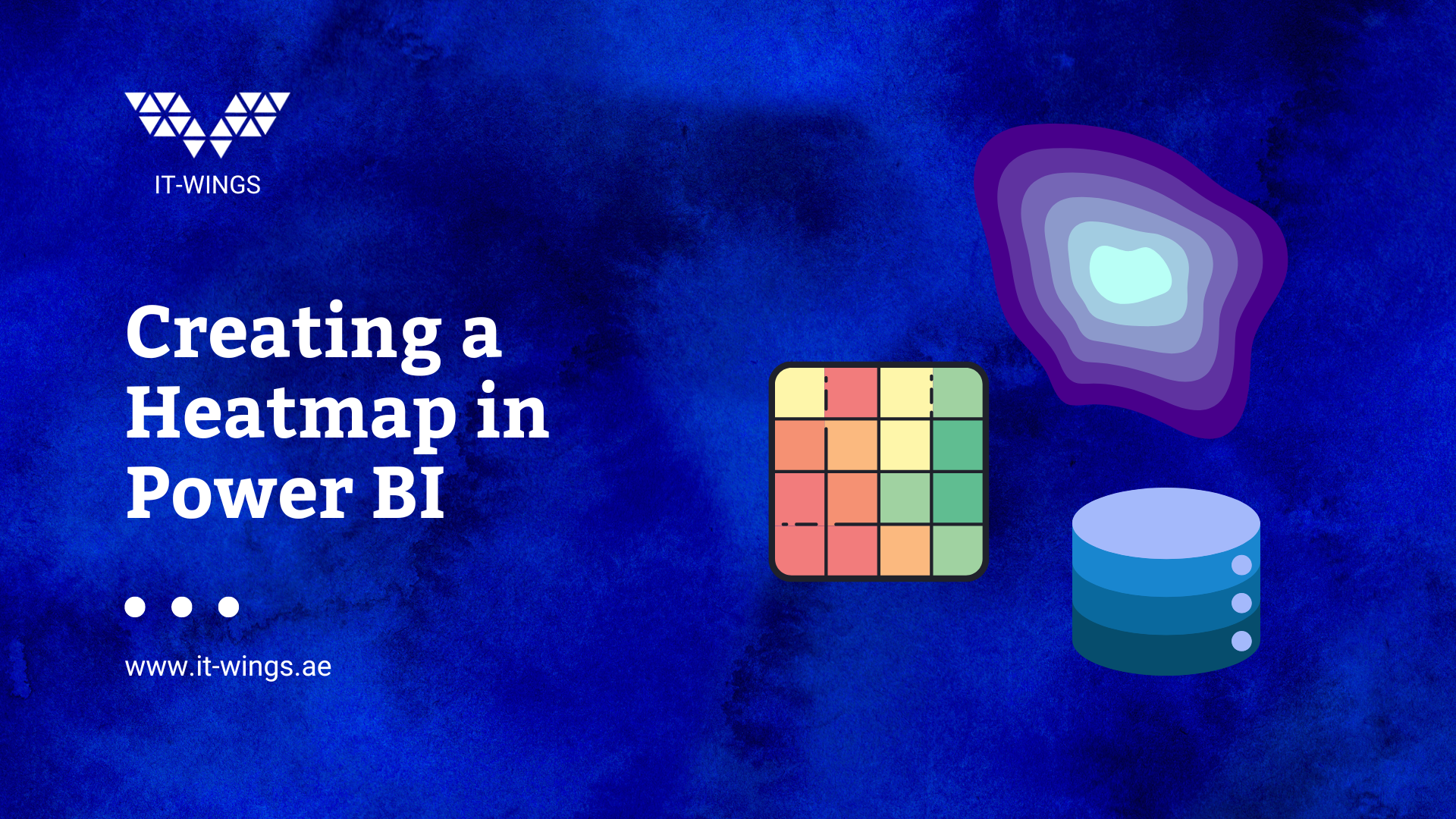Power BI is a powerful tool for data visualization and analysis that allows users to easily visualize complex datasets. One of the most useful visualizations that Power BI offers is the heatmap. In this blog post, we will show you step by step how to create a heatmap in Power BI, what data you need, and the benefits it offers for your data analysis. Let’s dive in!
What is a Heatmap?
A heatmap is a graphical representation of data where values are depicted by colors. It allows you to quickly identify patterns, correlations, and anomalies in large datasets. The higher the value, the more intense the color, and vice versa. Heatmaps are particularly useful for visualizing data organized in a matrix form, such as sales figures across different regions and time periods.
What Data is needed?
This content is locked
Login To Unlock The Content!