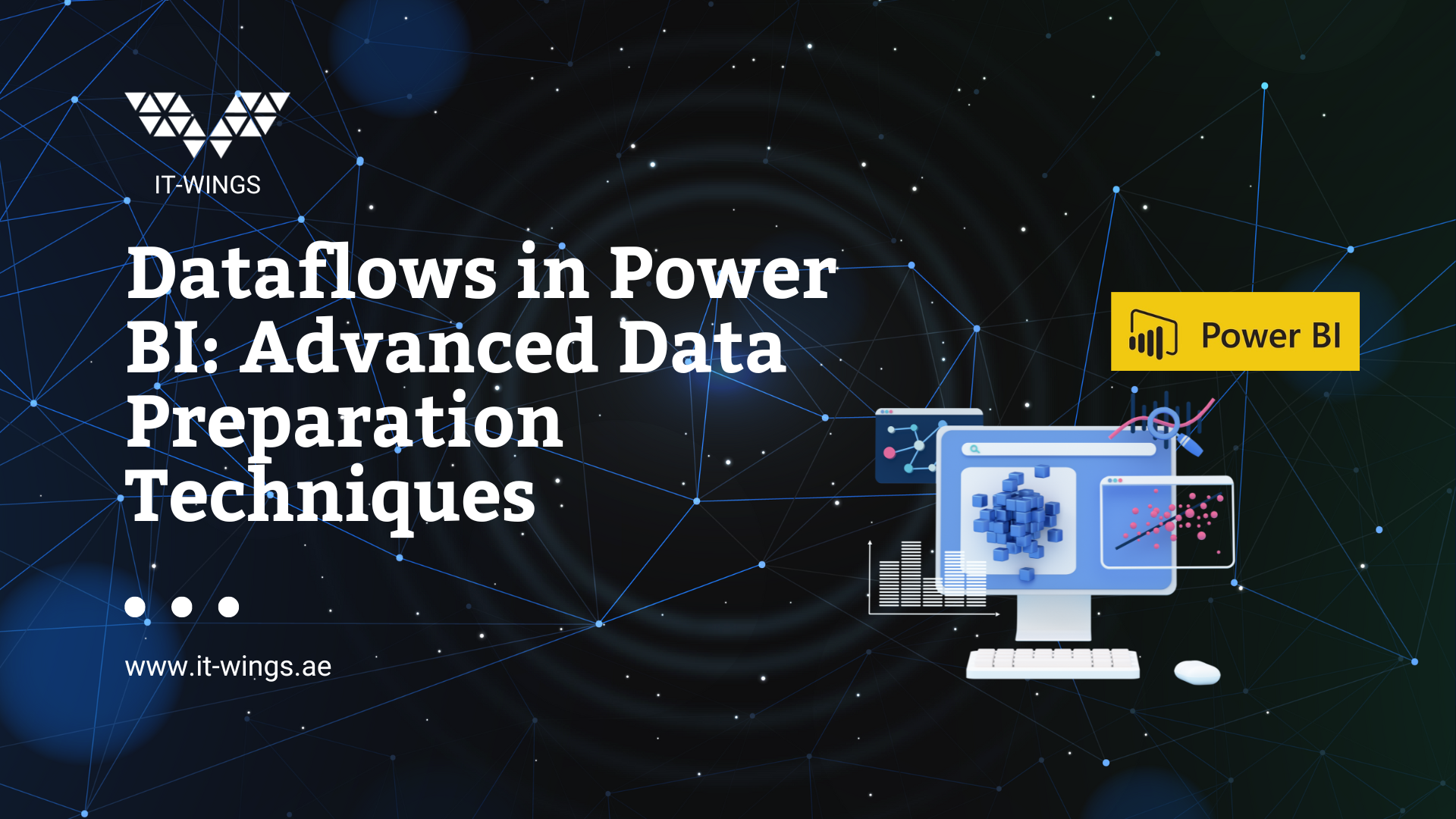In today’s data-driven world, the ability to efficiently integrate, transform, and analyze data is crucial for a company’s success. Power BI offers a powerful way to optimize these tasks and create reusable data models with dataflows. In this article, we will take an in-depth look at how to use dataflows in Power BI to apply advanced data preparation techniques and optimize ETL (Extract, Transform, Load) processes. We’ll also show you how to use Python directly in Power BI to extract and transform data.
What are Dataflows in Power BI?
Dataflows are a feature in Power BI that enables ETL processes to be defined in a cloud-based and reusable format. ETL (Extract, Transform, Load) refers to the process of extracting data from various sources, transforming it into a usable format through cleaning and enrichment, and then loading it into a target system for analysis or reporting. With dataflows, you can extract data from various sources, transform and clean it, and store it for further use in Power BI datasets and reports. They provide a centralized way to standardize and automate data preparation steps, improving both efficiency and consistency in data processing.
This content is locked
Login To Unlock The Content!