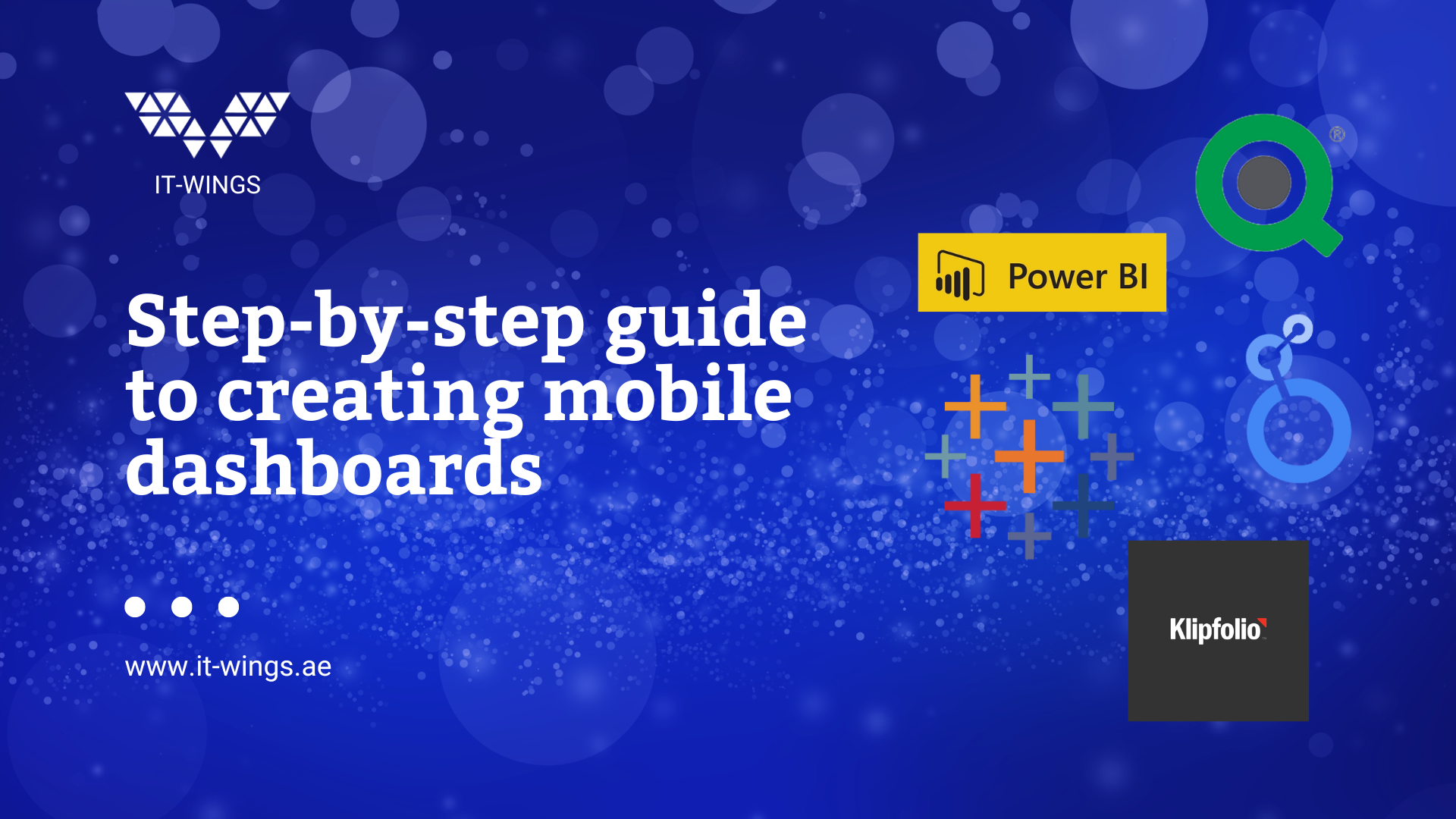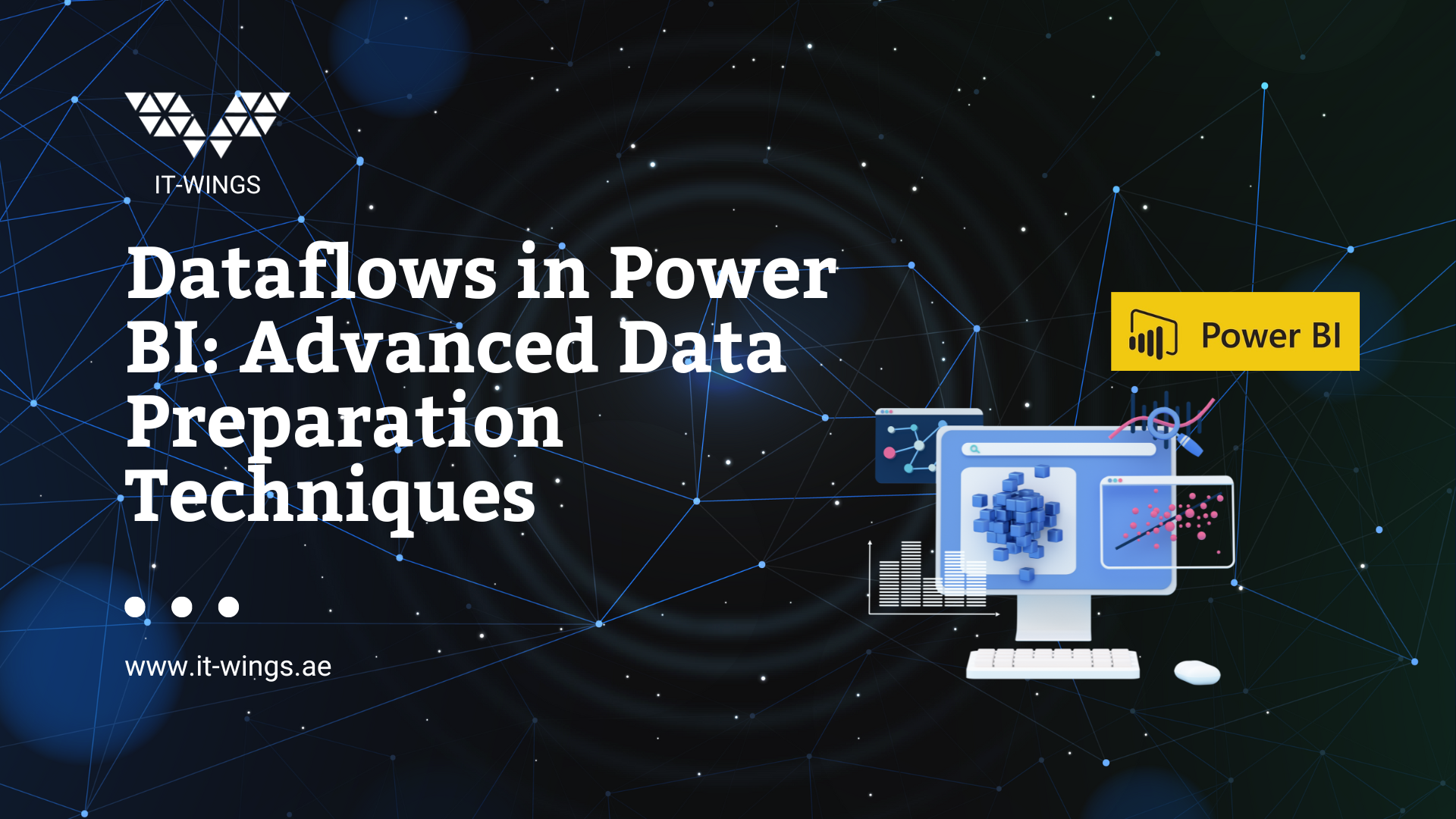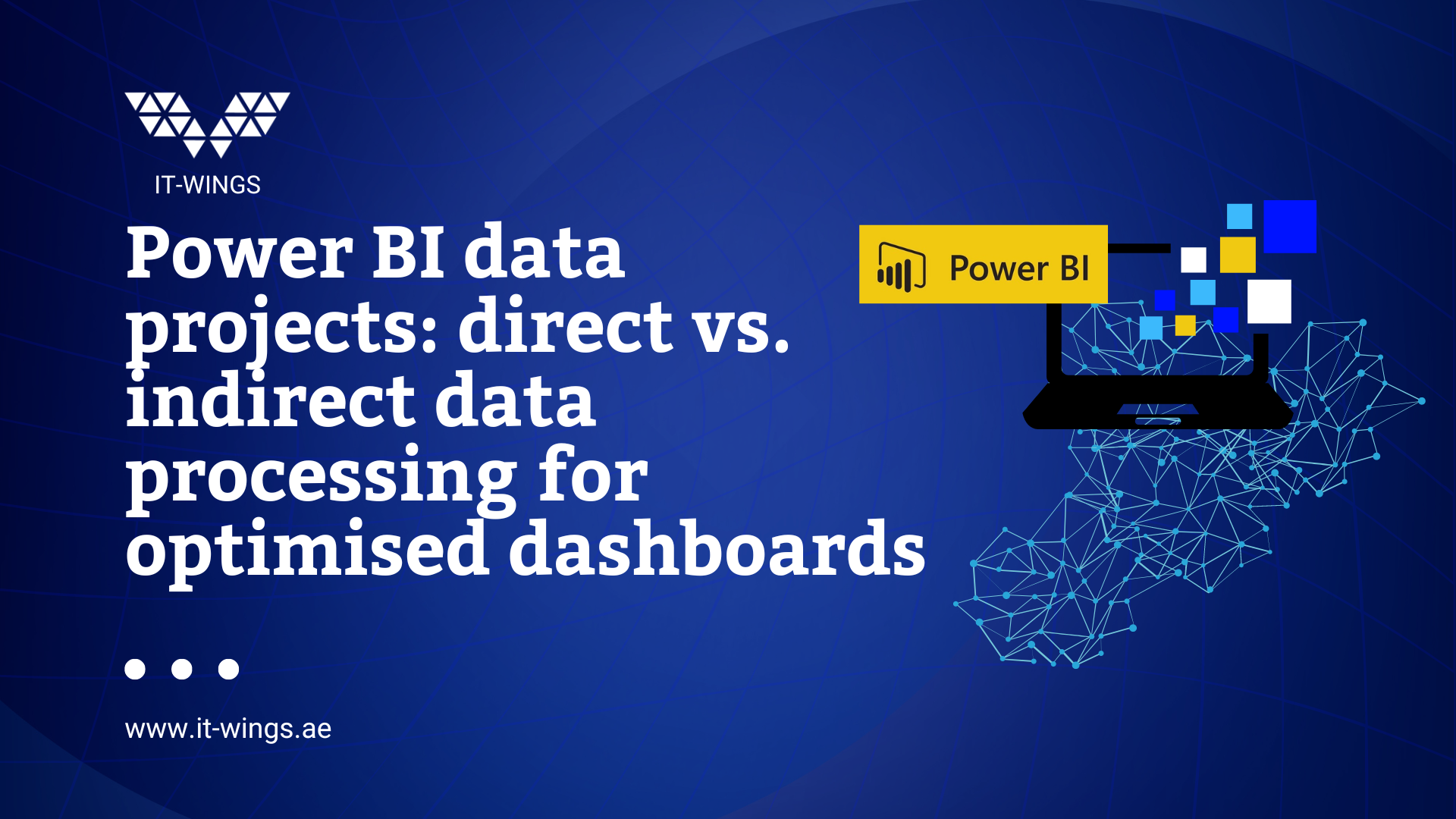With TikTok’s rapid rise as a global marketing platform, advertisers are searching for strategies to enhance ads performance and improve TikTok campaign tracking. One effective solution is integrating TikTok with Adjust, a powerful mobile marketing analytics platform.
Adjust is a leading mobile measurement partner, providing a comprehensive suite of attribution, measurement, and analytics tools. They deliver app analytics that marketers can use to optimize and expand their app marketing efforts effectively. Integrating TikTok with Adjust can help you track your app’s performance and gain insights into user engagement from TikTok campaigns.
Adjust offers two integrations with TikTok:
- TikTok For Business [SAN], which functions as a Self-Attributing Network (SAN).
- TikTok For Business, which utilizes links to collect attribution data that may not be captured through TikTok For Business [SAN].
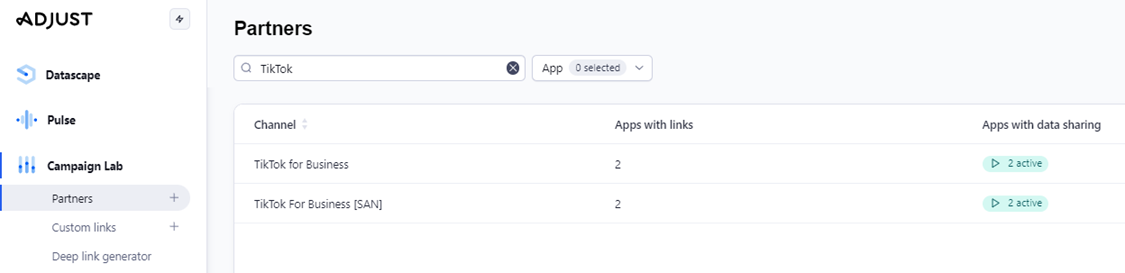
Currently, Adjust recommends activating both integrations for comprehensive measurement.
Integrating TikTok with Adjust offers several benefits, especially for businesses seeking to optimize their advertising and analytics efforts. Here are some key advantages:
- In-App events tracking: You can track custom in-app events related to user interactions that originated from TikTok ads, which helps you better understand user behavior and engagement.
- Comprehensive attribution: Adjust provides advanced attribution capabilities, allowing you to track and analyze user interactions across TikTok. This enables you to identify which ads or campaigns are driving app installs and user engagement.
- Advanced segmentation: Adjust allows you to segment users based on their behavior and interactions with your app. This segmentation helps tailor your TikTok advertising strategy, enabling more effective targeting of specific audiences.
Improved reporting and Analysis: By integrating TikTok with Adjust, you can gain detailed insights into your campaign performance, including metrics such as the cost per install (CPI) for users acquired through TikTok. The integration facilitates more detailed and customizable reporting, assisting in the analysis of your TikTok campaigns’ effectiveness and enabling more strategic allocation of your marketing budget.
The integration process is pretty straightforward. Adjust has a pre-configured setup with TikTok, just like with many other partners.
*For example, in this article, we discussed the integration between Adjust and Amplitude.
To integrate TikTok and Adjust, you’ll need to add TikTok For Business and TikTok For Business [SAN] within Adjust Campaign Lab. Afterward, make sure to enable the data-sharing settings. On the TikTok side, we need to create a data source for each platform to provide Adjust with the TikTok App ID.
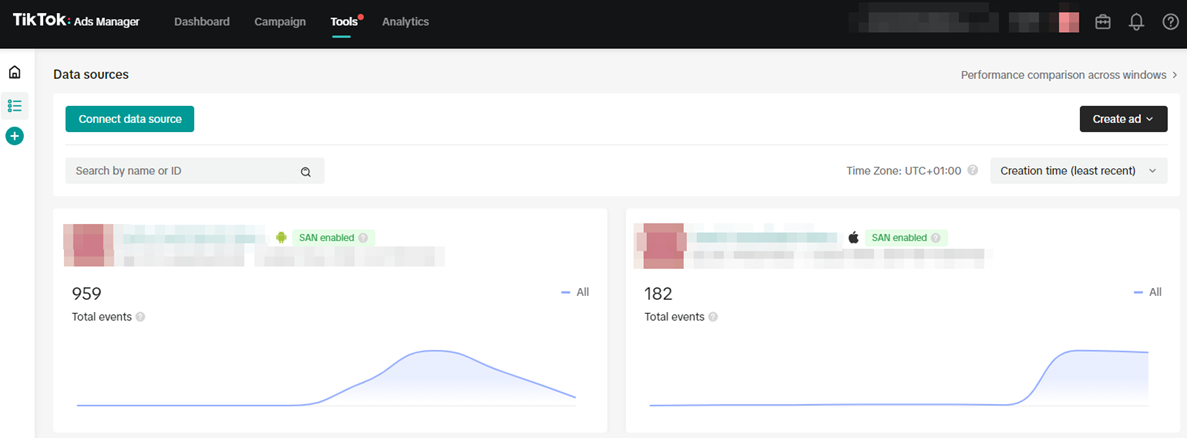
By enabling data sharing, Adjust will transmit data to TikTok, including information about installs, sessions, events, in-app revenue, and more.
Additionally, you have the option to map the events you wish to share to the corresponding values that TikTok will receive.
There are two types of events in TikTok:
- Standard Events: These are predefined actions in TikTok, used for purposes like reporting, conversion optimization, and audience building (e.g., “Launch App,” “Login”).
- Custom Events: These allow TikTok partners to define their own specific actions. Although custom events can be used for reporting and audience targeting, they do not currently support optimization.
Thus, in order to use custom events from Adjust for optimizing campaigns in TikTok, you must map them to standard events using the mapping function. This ensures that TikTok can use the data for optimization purposes.