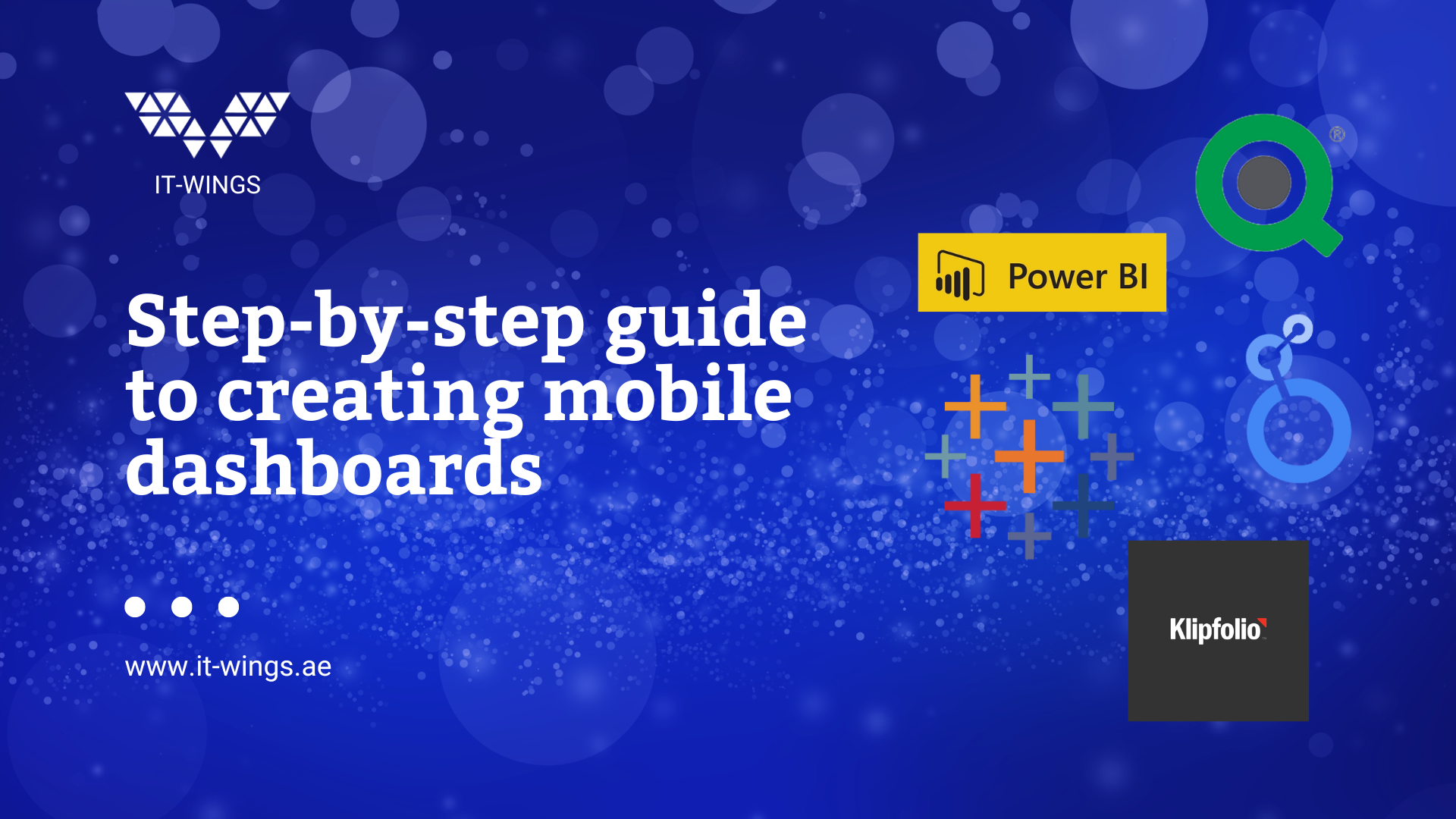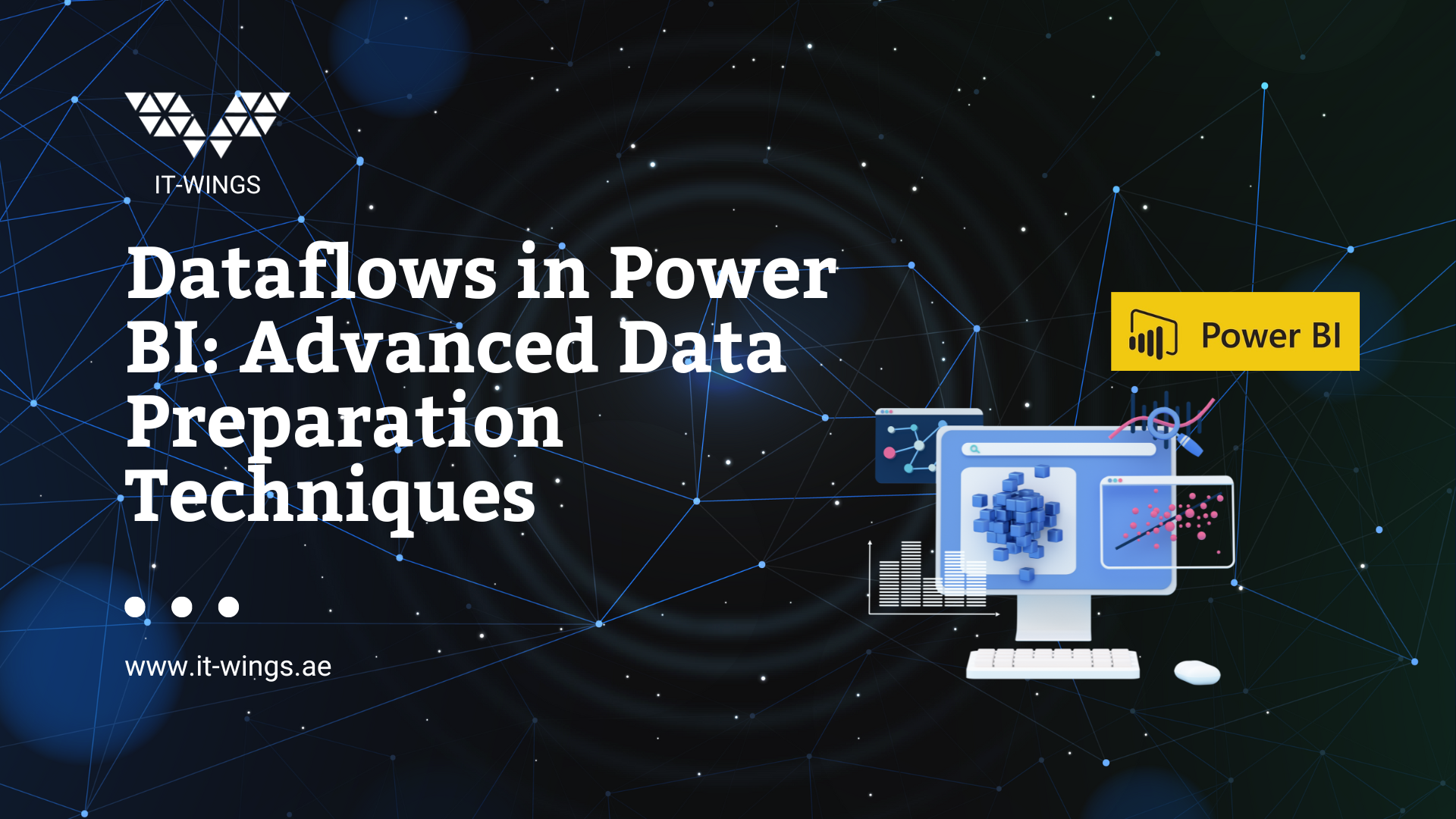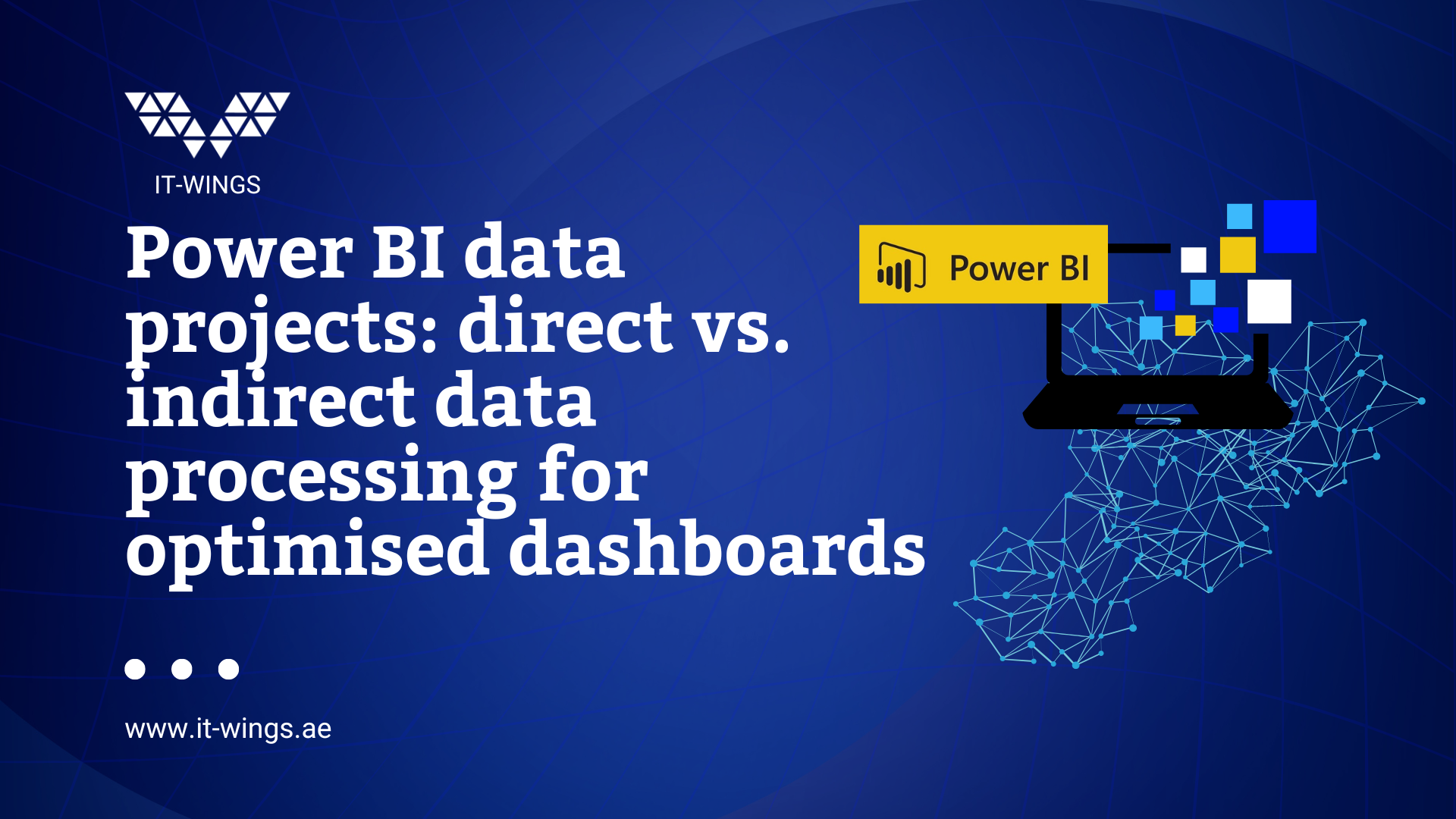BigQuery is revolutionizing the way companies can analyze and use data and is playing a critical role in addressing the growing data challenges of our time. In this blog article, our CEO gives you an introduction to Google’s data analytics platform:
Before I start to provide you with more insights about Big Query and its benefits, I would first like to explain the reason why web analysts, digital analysts and performance marketing managers should look into it.
As some of you have already noticed with the introduction of Google Analytics 4, Big Query is now “free”. In other words, you can find the raw data – if you have tracking and have linked Big Query with Google Analytics – in tabular form.
Okay, who cares? However, once the data is nicely sorted into columns and rows, you can carry out all kinds of analyses and don’t have to make do with the restrictions within the explorative data analyses in Google Analytics or the preset reports. More analysis flexibility means more possible insights and therefore possibly further recommendations for action. And that’s ultimately what our job is all about. Not about 100% accurate data, tracking all buttons and links on the website or app and processes, but about recommendations for action.
Back to the actual topic:
What is Google BigQuery
Google BigQuery is a serverless data warehouse service designed specifically for analyzing large amounts of data quickly and at scale. With its ability to analyze petabyte-sized data in pretty quick time – unless the SQL query is garbage – BigQuery has significantly improved the way companies store, process and analyze data. Now you’re wondering why? Well, one is the analysis through queries that you can write yourself, but another benefit is that the data is not deleted after a maximum of 14 months – like within Google Analytics. For the readers who are about to write a complaint message, yes, in the free Google Analytics 4 version, the event-based and user-based data is stored for a maximum of 14 months and then automatically deleted. This is pretty stupid for customer journey analyses and, of course, any year-on-year analyses. As I said, however, you can use Big Query to obtain data and it will be retained.
Integration of GA4 with Google BigQuery
Linking GA4 with BigQuery opens up new horizons for companies in data analysis. This integration allows direct access to raw data, which enables more in-depth and customized analyses. The setup is simple: a connection to BigQuery can be established with just a few clicks in the GA4 settings. Important: this must be done, otherwise you will not see any data under Big Query after logging into Google Cloud. This has changed with the switch to Google Analytics 4.
Analysis options with GA4 and BigQuery
By combining GA4 and BigQuery, companies can run complex queries on their data and create customized reports. This makes it possible to gain detailed insights into user behavior and precisely analyze the performance of websites or apps.
Advantages and disadvantages of using GA4 with BigQuery
Advantages:
- Access to raw data: Companies and analysts can access the raw data and have the relative flexibility to write queries.
- Complex queries: Users can ask specific, detailed questions and receive precise answers. Since certain questions, such as cohort analysis in Google Analytics, quickly reach their limits, complex queries can be used to collect and later visualize the right data.
- Sampling: As Big Query stores the data, the number of total users, sessions and other metrics can be sent to the contact persons without sampling. For those who may not yet know: In Google Analytics you have the “problem with sampling” from approx. 10 million events. In the paid version Google 360, the total is significantly higher and is around 100 million events.
Disadvantages:
- Potential cost increases: With large volumes of data, the costs can be considerable. It is important to keep an eye on the amount of data here. Links to other tools, such as Looker Studio, should also be carried out with caution and control. Here too, high costs can arise depending on the type of connection, queries, etc.
- Specialist knowledge required: To exploit the full potential, knowledge of data analysis and SQL is required. And the costs must also be addressed here. If you write unnecessary or inefficiently formulated SQL queries, the costs can also skyrocket.
Cost management and optimization
Although BigQuery offers a cost-effective solution for data analysis, it is important to monitor and optimize costs. By utilizing best practices such as storing data in less expensive storage options and designing queries efficiently, companies can control costs.
Resume
The combination of Google Analytics 4 and Google BigQuery offers companies a powerful platform for data analysis. Despite the challenges associated with setup and potential costs, the benefits clearly outweigh the drawbacks. With creative solutions, costs can be significantly reduced and kept to zero for smaller companies. Companies that use these tools effectively can gain deeper insights into their data and make data-driven decisions that lead to a competitive advantage.
You can find more exciting blog articles on the topic of digital analytics or performance marketing here in our IT-WINGS blog!