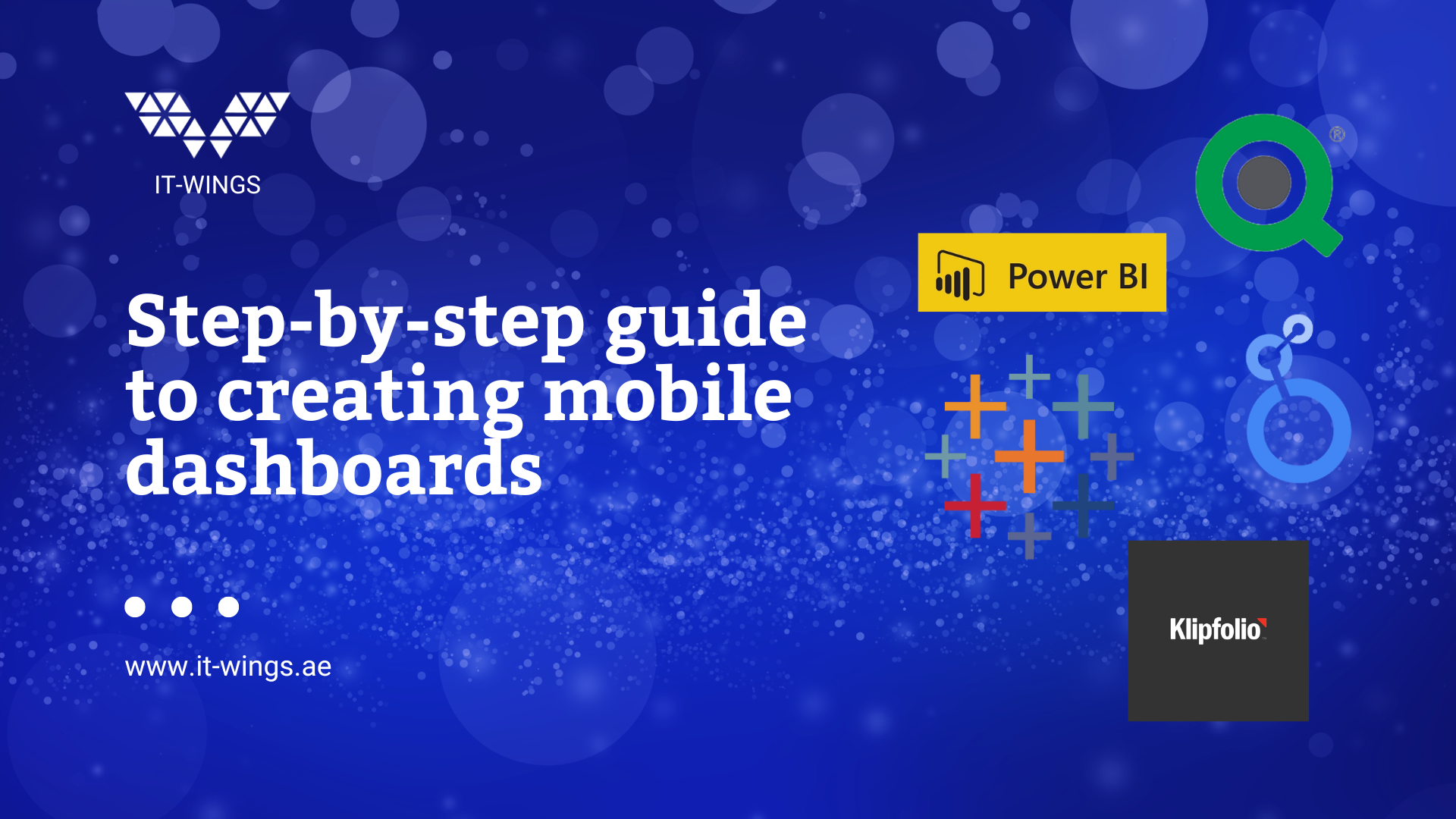Dashboards are crucial for data analysis and visualization, especially in a mobile world. A well-designed dashboard allows users to quickly grasp important information and make informed decisions. In this article, we will demonstrate how to create mobile dashboards using Power BI, Tableau, Klipfolio, Qlik Sense, and Looker Studio.
Creating Mobile Dashboards with Power BI
Power BI offers comprehensive features for creating dashboards optimized for mobile devices. The built-in mobile view functionality ensures that key information is displayed optimally on small screens.
Step-by-Step Guide for Power BI
- Create Your Dashboard in Desktop Mode:
- Open Power BI Desktop and create your dashboard as usual. Connect to your data sources, create visualizations (such as bar, line, or pie charts), and add filters and other interactive elements.
- Ensure that key KPIs are well-structured in the desktop layout. Remember that not all visualizations work well on mobile devices, so prefer simple and easy-to-understand visualizations.
- Switch to Mobile View:
- In Power BI Desktop, click on the “View” tab and select “Mobile layout.” This will show you a preview of the dashboard in mobile format, simulating a smartphone view with a simplified interface.
- Adjust the Arrangement of Visualizations:
- Drag the key visualizations into the mobile layout and adjust their size. Make sure the most important KPIs appear at the top of the layout so users can immediately access relevant information.
- Avoid overcrowding a single page with too many visualizations. Power BI provides a list of visualizations on the left side that you can easily drag and drop into the mobile view.
- Test the Dashboard:
- To ensure the mobile dashboard works correctly, you can test it in the Power BI Mobile App on your smartphone. Check whether the visualizations display correctly and the interactivity functions as intended.
- Publish the Dashboard:
- If you are satisfied, you can publish the dashboard to the Power BI Service. Users can then access it via the Power BI app or a web browser on their mobile devices.
This content is locked
Login To Unlock The Content!